목록분류 전체보기 (240)
MACE's life blog
win7 임시파일(temp) 폴더 경로 [win7] 사용자 변수 : %USERPROFILE%\AppData\Local\Temp 시스템 변수 : %SystemRoot%\TEMP 임시 인터넷파일 : C:\Users\계정이름\AppData\Local\Microsoft\Windows\Temporary Internet Files [XP] 사용자 변수->%USERPROFILE%\Local Settings\Temp 시스템 변수->%SystemRoot%\TEMP 현재위치 ->C:\Documents and Settings\컴퓨터이름\Local Settings\Temporary Internet Files /
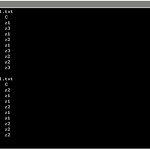 PICT - Pairwise testing tool for windows(Command-line)
PICT - Pairwise testing tool for windows(Command-line)
http://download.microsoft.com/download/f/5/5/f55484df-8494-48fa-8dbd-8c6f76cc014b/pict33.msi 위의 파일을 다운로드 받아 설치한 뒤에, pair를 이루는 원소 항목을 txt로 저장하고, 도스 프롬프트에서 명령어를 입력하면 된다. 매우 간편하게 pairwise 경우를 구할 수 있는 툴. 적당한 옵션을 통하여, 결과값을 txt나 xls등으로 저장할 수 있어 더욱 유용하다. C:\>pict test.txt 아래는 원본 매뉴얼. PICT 3.3 User’s Guide Jacek Czerwonka, Test Lead, Microsoft Corporation Overview.. 1 Using PICT to Combine Test Case Par..
http://www.pairwise.org/tools.asp Pairwise Testing Combinatorial Test Case Generation Pairwise (a.k.a. all-pairs) testing is an effective test case generation technique that is based on the observation that most faults are caused by interactions of at most two factors. Pairwise-generated test suites cover all combinations of two therefore are much smaller than exhaustive ones yet still very effe..
 Testing Documents(example)
Testing Documents(example)
Software testing documents (example) http://eng.tmap.net/Home/TMap/Downloads/index.jsp TMAP NEXT DOWNLOADS TMap NEXT and TPI NEXT related Article "Testing expensive? Not testing is more expensive!" Checklist "Intake Test Environment" Checklist "Intake Test Tools" Checklist "Intake Workplace" Checklist "Internet Testing" Checklist "Test Process Evaluation" Checklist "Office Setup" Checklist "Unde..
명령 프롬프트에서 명령어 활용. C:\>dir/b > all_list.txt C:\>dir/b |sort > all_list.txt 약 1,000개 되는 파일들 관리가 안되어, 어찌해야 하던 찰나에 조대리님이 알려줘서, 간편하게 작업 완료-!
Digieco : http://goo.gl/8z74b Report (ebook / kor) : http://goo.gl/57NPh Future agenda official site : http://www.futureagenda.org 디지에코를 보던 중 '퓨처 어젠다 2020'을 보게되었다. 보다폰이 무려 18개월에 걸쳐, 사회 변화와 산업 발전으로 말미암아 기술 및 서비스 변화 등 미래사회 전반에 대한 예측을 한 것으로, 어느 특정 분야에 국한된 미래보고서가 아닌, 인간/사회의 전반적인 속성에 비춰 시사점을 도출하였으며, 이를 통하여 이 보고서에 담긴 통찰력을 볼수 있을 것이다. Future Agenda 20 Insights For 2020 Final View more presentations from..
How does Google Offers work? : http://goo.gl/vSqGu https://www.google.com/offers/ Google Wallet Product Launch : http://goo.gl/a69Ud http://www.google.com/wallet/ [관련기사] 구글 내놓은 전자지갑 http://goo.gl/YrK7u 그루폰 CEO "소셜커머스 투자는 도박" http://goo.gl/lX3B6 미국 온라인 결제기업 페이팔, ‘구글 지갑’ 제소 http://goo.gl/Anukq 구글 지갑(Wallet) - ‘모바일 결제 시스템’의 초석을 다지다 http://goo.gl/q9czE
http://goo.gl/oFYFS 2단계 인증 기능 사용 권장 : http://goo.gl/rtmCl 견고한 비밀번호 계도 영상 제공 : http://goo.gl/04a4G http://goo.gl/ekTr1 이메일(피싱) 주의 관련 : 이메일 메시지를 통한 비밀번호 입력 요구는 피싱임 지메일 환경설정 체크 : 메일자동전달 / POP / IMAP / 사용권한 등 붉은 색의 계정 이상활동 감지 경고 체크 : 지메일 상단표출 브라우저의 변경 : 크롬으로?! 보안 향상을 위한 제언 : http://www.google.com/help/security/ 보안 동영상 참고 : http://goo.gl/X825W
File Download : http://goo.gl/zloQv (공공기관 홈페이지 개인정보 노출방지 가이드라인) [목차] Ⅰ. 개요 1. 개인정보 노출이란 무엇인가요? 2. 개인정보 노출이 왜 문제가 되나요? 3. 침해사고 위험이 높은 개인정보는 어떤 것인가요? 4. 개인정보 노출을 방지하기 위해서는 어떻게 관리해야 하나요? Ⅱ. 개인정보 노출유형 및 조치방법 1. 업무담당자 부주의 2. 민원인 부주의 3. 홈페이지 설계오류 4. 외부 검색엔진 노출 유형 Ⅲ. 개인정보 노출 방지대책 1. 개인정보 노출방지를 위한 종합 대책 2. 홈페이지 관리자 유의사항 Tip-1 구글에 노출된 개인정보 삭제 방법 Tip-2 로봇 배제 표준 적용 방법 Tip-3 홈페이지 게시판글 등록시 주민번호 등 개인정보 필터링 적용..

